Downloads
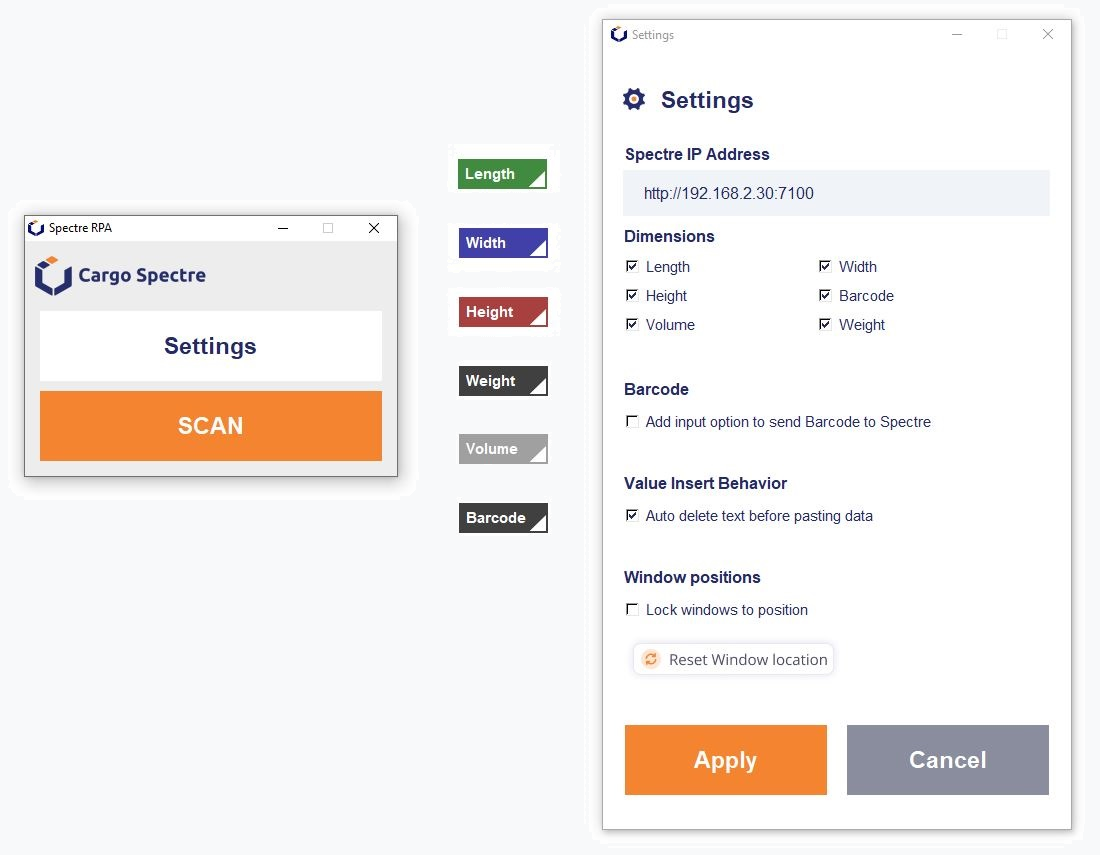
Instructions
For first time use, select Settings and enter your Cargo Spectre machine's local IP address and port in the Spectre IP Address field (i.e. http://192.168.2.30:7100).
Select which Dimension type windows you want to retrieve and insert from your Cargo Spectre device (Length, Width, Height, Volume, Weight, Barcode). Upon selection - smaller windows will appear on screen - drag them to the desired location where the values will be inserted.
Select Apply - and then select the Scan button.
Once the Cargo Spectre device completes the Dimensioning event - the values will be sent to your dimensioning windows and inserted into the desired field.
Note:
- The Cargo Spectre device must be on with the Spectre GUI launched and signed in.
- It is recommended you move the application to its own folder and create a shortcut for your desktop. Upon initial launch a save file is created that is referenced where the application is located. (example: C:\Program Files (x86)\Spectre Rpa)